
Capacitor Charge and Discharge Circuit Without Microcontrollers
This setup demonstrates the charging and discharging behavior of a capacitor using basic electronic components without requiring a microcontroller.
Key Components & Their Roles
- Capacitor – Stores electrical energy and releases it when needed.
- Resistors – Control the rate of charging and discharging.
- Push Buttons – Manually trigger the charge and discharge cycles.
- LED – Indicates the capacitor’s charge state.
- 9V Battery – Provides power to the circuit.
Working Principle
- Charging Phase:
- When the charge button is pressed, the capacitor charges through a resistor.
- The LED lights up, indicating stored energy.
- Discharging Phase:
- When the discharge button is pressed, the capacitor releases energy through another resistor.
- The LED turns off, showing that the capacitor has discharged.
This setup is useful for understanding capacitor behavior, RC time constants, and basic circuit design.
Wiring Connections
| Component | Connection |
|---|---|
| Capacitor Positive | Connected to battery positive |
| Capacitor Negative | Connected to ground |
| Resistor (Charging) | Between battery and capacitor |
| Resistor (Discharging) | Between capacitor and LED |
| Push Button (Charge) | Connected to charging resistor |
| Push Button (Discharge) | Connected to discharging resistor |
| LED Positive | Connected to capacitor output |
| LED Negative | Connected to ground |
Advantages of This System
✅ No Microcontroller Required – Simple and cost-effective.
✅ Fundamental Electronics Concept – Demonstrates capacitor behaviour.
✅ Easy to Build – Uses basic components for practical learning.
✅ Customizable – Can be modified for different capacitor values and resistor configurations.
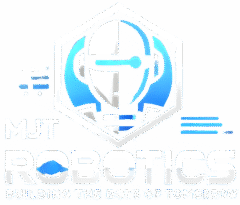



Leave a Reply