
Currency Conversion Application Using MIT App Inventor
This project aims to introduce block-based programming and app design by developing a simple currency converter using MIT App Inventor. The app will allow users to convert currencies in real-time using exchange rate data.
Prerequisites
✔ A Google account to sign in to MIT App Inventor
✔ Basic knowledge of the MIT App Inventor interface
✔ An Android device for testing
Features of the Currency Converter App
User-friendly interface – Simple layout for easy navigation
Multiple currency options – Convert between major currencies (USD, EUR, GBP, INR, etc.)
Real-time exchange rates – Fetch updated conversion rates using an API
Offline mode – Store last known exchange rates for use without an internet connection
App Development Steps
1. Create the App Layout
- Open MIT App Inventor and start a new project.
- Drag and drop UI components:
- TextBoxes – For users to enter amounts.
- Dropdown List – To select currencies.
- Buttons – Convert currency.
- Labels – Display converted value.
- Adjust layout settings for a clean design.
2. Define Block Logic
- Use MIT App Inventor blocks to set up logic:
- Retrieve user input.
- Perform conversion based on exchange rates.
- Display results dynamically.
3. Implement API for Real-Time Exchange Rates
- Use Open Exchange Rates API or Currency Converter API.
- Set up Web component in MIT App Inventor.
- Configure HTTP requests to fetch live exchange rates.
4. Test and Deploy
- Connect your Android device via AI Companion
- Debug and refine app performance.
- Export the APK for installation.
Code Sample (Block Logic Example)
Below is an example of block logic to convert currency:
- Retrieve amount from input box.
- Multiply by exchange rate.
- Display result in output label.
For API integration, use Web GET requests to fetch exchange rate data and update calculations dynamically.
currecncy-converter-app_watermark
Download App Source code
Benefits of This Project
✔ Learn block-based logic
✔ Explore real-world app development
✔ Understand API integration
✔ Build a functional and interactive tool
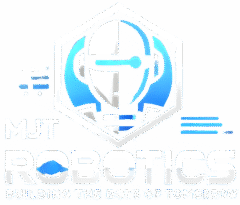



Leave a Reply